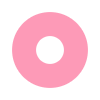Cool Down Computers the Easy Way

Cool Down Computers the Easy Way
When computers are turned on, almost all of their components and parts become hot. This constant exposure to higher temperature can lead to some serious damages to your unit.
For your PC to stay as cool as you want it to be, there are several simple tips you can keep in mind:
Clean Your Unit on a Regular Basis
It is a must to clean your computer on a regular basis, especially its cooling fans. Those fans attached in the case are used to actively cool off the computer. In time, dirt and dust can gather in these fans. This accumulation of dirt slows down or even stops fans from working. When the fans fail to expel hot air quick enough, other internal parts will overheat soon.
Check the Fans
It is one of the steps you have to take if your computer is starting to overheat. Open the case and check if the fans are all working fine. If at least one doesn’t work, try to do repairs or get a replacement.
Clean Other Parts
Before you clean any hardware component, see to it that the machine has been turned off. This is to avoid making your unit prone to electrostatic discharge which can damage the parts, not to mention hat you are also at risk of grounding yourself.
Prior to applying cleaning procedures to the hardware, see to it that you check the manufacturer’s manual if they gave you recommended instructions on how to clean or maintain it. Don’t spill or spray any liquid directly in the parts of your computer.
Move Your Unit to a Cleaner and Cooler Environment
Move the PC in an area with proper and sufficient ventilation. It is a must that this physical location wouldn’t further contribute to the heat of the machine. See to it that your PC is not located close to the furnace, cooking appliances, refrigerator, and others which can blow more hot air or even transfer heat to the system. To avoid overheating of your PC, it is also recommended to put in an air-conditioned area. Just be careful when you move your computer so that you don’t damage sensitive components inside such as the graphics card, CPU, motherboard, and hard drive.
Don’t Limit Air Flow
If your game consoles are placed near your computer, you can think about putting somewhere farther so that there is sufficient flow of air around your computer. Keep the back end of your computer case completely open and clear.